We are happy you asked!
I would like to return a gift that was sent to me. How do I do that?
goglowonline.com is very sorry that your gift did not work for you. Please call the Zappos Customer Loyalty Team at 1-800-927-7671 for assistance returning the item. They will need some information in order to pull up the account that the gift was purchased on.
You will have to provide their phone number, first and last name, or email address. Any gift item being returned will be refunded to the original purchaser's method of payment. However, we would be happy to assist you with a gift return.
When a gift return is processed, we will provide you with a return label to send the item back. Once we have received the item and processed the return, we will issue a gift certificate to your account. Please call the Zappos Customer Loyalty Team at 1-800-927-7671 for assistance.
I want to return my purchase! What do I do?
If you are not 100% satisfied with your purchase from Goglow you can return your item(s) for a full refund within 365 days of purchase. (Returns must be unworn, in the state you received them, and in the original packaging.) Some items ship with an attached security tag. Merchandise returned without the original security tag attached or a damaged tag may not qualify for a refund.
The easiest way for you to return the merchandise is to get a pre-paid label by logging in at www.goglowonline.com
1) Go to the website and click on My Account in the upper right hand corner.
2) Log in to your account using your email address and password.
3) Click on the order number of the merchandise you wish to return.
4) Check the box to the left of the item(s) you wish to return and click on the Return Checked Item box.
5) Choose to have the label displayed for immediate printing or emailed if you are unable to print immediately. Then click 'Return Item(s)' at the bottom of the page.
6) The next page will feature a picture of the item and a barcode.
7) If you do not have the original packaging, please return by placing a copy of the return confirmation with merchandise inside of a plastic bag and place inside the shipping box.
8) On this page is where you can view for immediate printing. To display your label, click the orange link in the middle of the page that says "Click here to view your return label."
9) Now just print it and tape it to your shipping box with clear packing tape. Tada!
If you would rather receive your label via email, instead of selecting the option to print the label, select the option to have a label emailed to you. If for any reason you are unable to print out a label, we would be happy to have the label mailed out to you. Simply let us know by email, live chat, or phone and we will gladly send it to you right away. Please note that if you choose to have the label send to you by USPS “snail mail”, it may take 7-10 days for it to arrive.
Make sure the merchandise is in its original packaging, (e.g., shoebox), and place it in a shipping box. Attach the label to the sealed box. Be sure to cover any old labels with the new one, or just peel them off. A black marker can also be used to cover any existing bar codes.
You may drop off your return at any authorized UPS shipping location, but please do not drop your return off at a drop box. To find the nearest authorized shipping location, please visit www.ups.com.
For the vast majority of returns, it takes about 5-10 Business Days for us to get your package at the fulfillment center, inspect your return, process it into inventory, and complete your refund. If the refund is being issued to a credit card, depending on your credit card company, it may take an additional 2-10 Business Days after your credit is applied for it to post to your account.
Do you offer Live Chat support?
Yes we do! To get in contact with one of our live chat specialists, look for the Live Help button located on the top left hand of the page, to the right of our phone number.
If you are unable to see this button, it saddens us to say that we do not have a specialist available to assist via chat.
Do you match prices if an item goes on sale after my purchase?
If the price on our website drops within 10 days of purchasing the item, we will be happy to refund you the difference in price. Simply contact our Customer Loyalty Team by chat, phone, or email, and they'll be happy to assist you.
Do you have a catalog?
No. Currently, we have a 'virtual' catalog. In order to ensure that our customers have access to the most current styles, prices, sizes, and overall selection, we do not publish a catalog that you may purchase directly from us.
Plus, with all the styles that we carry, a catalog would be as big as a phone book! If there is a particular shoe or style of shoe that you are interested in, please feel free to contact us and we will be happy to help you locate it.
Do you do back orders?
No. We do not do back orders. If an item is out of stock the Goglow Customer Loyalty Team will notify you as soon as possible and ask if you would like a replacement item. Out of stock orders will be cancelled unless a replacement item is requested.
Are there goglowonline.com gift certificates and/or gift cards?
Yes! If you're looking for the perfect gift or just doing some last minute shopping, Gift Cards are the perfect solution for you! Give one today!
What forms of payment do you accept?
www.goglowonline.com currently accepts USSD transfers, Mobile App Transfers, POS Transactions on delivery, and Cash Payments on delivery for all orders.
When placing an order I get an error message stating that there has been an authorization failure. What went wrong?
Please double check the credit card number and expiration date on your card. Also, please be aware that Zappos.com currently accepts Visa, MasterCard, Discover, and American Express for credit card payment.
What are cookies? Do I need to enable cookies on my browser?
A cookie is a small amount of data that is sent to your browser from a web site and is stored on your computer's hard drive. If your browser's preferences allow it (most browsers are installed with cookies enabled), each web site can send its own cookie to your browser.
To protect your privacy, cookies do not store personal information but instead use anonymous unique identifiers. Each web site can only access the cookie they have sent to your hard drive, not the cookies sent by other web sites.
You need to enable cookies on your browser to enjoy all the shopping features on Zappos.com. Cookies need to be enabled on your browser so you can add products to your shopping cart and to access your account information.
If you share your computer with others and you do not want them to have access to your account information, be sure to log out before leaving your computer unattended. You can log out by clicking on the Logout link at the top of the page.
For more information about how we use cookies, See Our Privacy Policy.
Are there any benefits to having an account with you?
With your goglowonline.com account, you will have access to the following information:
Your Account Information
Your Order History
Process a Return
Your Wish List
Your Email Subscriptions
Your Coupons and Gift Cards
How do I know my shoe size?
If you are unsure of your shoe size, you can measure your shoe size. Because the foot is three-dimensional, any two-dimensional measuring tool, such as a ruler or Brannock device® can only approximate your true shoe size.
Please also keep in mind that manufacturers use different lasts to construct their shoes, and sizing may vary accordingly.
How can I sell and advertise on Goglow?
Simply Subscribe with us by filling up our E-client Form here
![]() Categories
Categories
 Magnetic White Boards
Magnetic White Boards
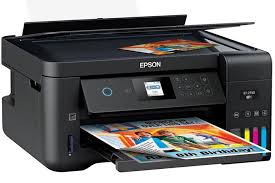 Printers
Printers
 Television/Monitor
Television/Monitor
 Phone Accessories
Phone Accessories
 Laptop Accessories
Laptop Accessories
 Home & Office
Home & Office
